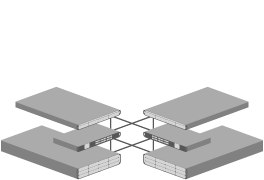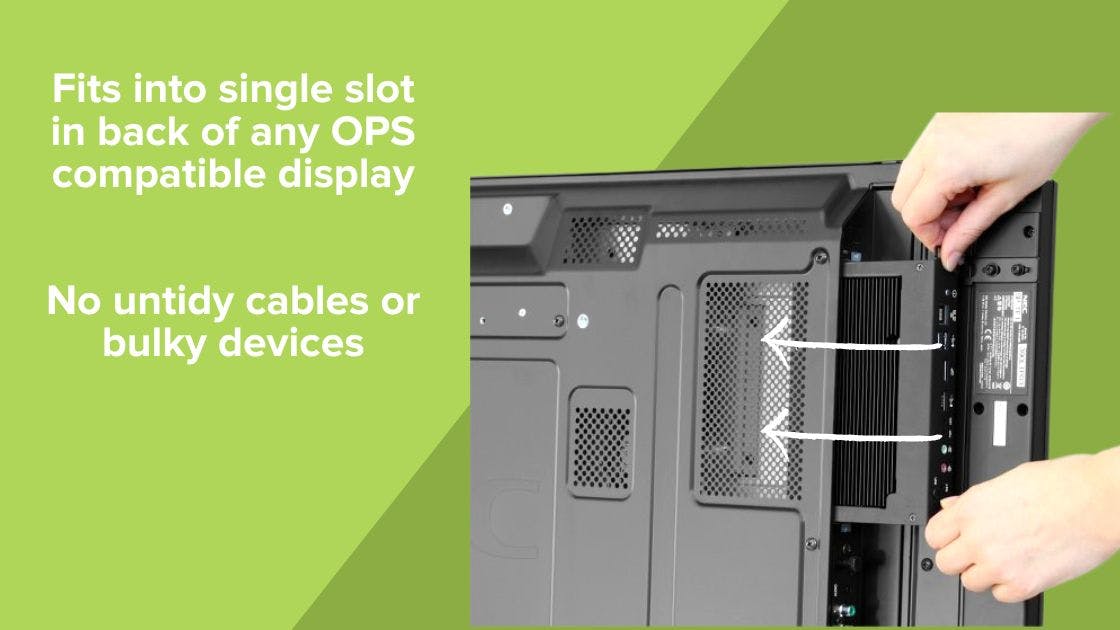A guide to Digital Signage for Business

By Kim Bailey
2022-08-22
Are you considering digital signage for your business? Here's our guide to getting started!

1. Creating a Digital Signage Business Plan
First you need to really think about your objectives. Why are you implementing digital signage? Is it something your business requires or is it something you want to experiment with as a new way of generating business?
What are your aims for introducing digital signage?
- To increase revenue and promote products or services?
- To improve business communications and create awareness?
- To push out instructions for customers, to improve business processes?
With a clear set of objectives, you'll have a much better idea of how to measure the performance and success of signage.
2. What do I need to get setup?
Digital signage requires three simple components:
- A screen with access to internet connection
- Digital signage software
- A device to manage the software
An obvious device to connect your signage software to the screen would be a PC or laptop, however this can often raise concerns for professionals and businesses.
How do we hide any bulky cables? Will the PC or laptop be secure? Will it look neat and professional?
At VeryPC, we have the perfect solution, and it's called an OPS System.
The OPS System (Open Pluggable Specification) is the industry standard for connecting computer devices to large flat panel and interactive displays via a single universal internal slot.
With no need for any cables or bulky devices, the VeryPC OPS System simply plugs into a single slot in the back of any OPS compatible display (both touch and non-touch), instantly converting your big screen into a giant all-in-one Windows® PC.
This simple solution means installation and setup are much quicker and the need for additional items such as cables and trunking are eliminated or greatly reduced.
A VeryPC OPS System in a big screen or interactive display is an elegant solution for all your business needs, including digital signage and advertising, business presentations and interactive meetings and boardroom solutions.
3. Choosing the right Digital Signage Software
The exclusive software option for our Open Pluggable Specification is Windows 10 or 11 Pro for Business. An obvious choice for professionals and businesses, Windows Pro offers an abundance of features, apps and security.
Both Windows 10 and Windows 11 are excellent choices for your OPS system. The more recent Windows 11 version offers a slick new style and refreshed look and bundle of new features. Every extra detail has been considered, including new tools, sounds, and apps.
4. Identify your audience and what they want
Before you create any content for your digital signage, think about your audience. Is your signage for B2B or B2C?
B2C signage needs to serve your customers in the best way possible. For example, your signage could direct and guide customers so they can find your products more quickly. Or you might want to showcase your latest offers and discounts, to encourage sales in a particular space.
B2B signage needs to serve your clients, your stakeholders or staff members. For example, making clients aware of an exclusive product launch or showcasing business achievements, to encourage and motivate the team.
Once you've nailed down your audience and message, you can get to the exciting part, content creation! There's endless ways to get the message across to your audience, whether it be presentations, showreels, videos, company information or social media, so have fun with it but make sure your content is aligned with your aims and objectives.
Find out more about our digital signage options here.
Or contact John, our VeryPC Business Specialist by clicking here.