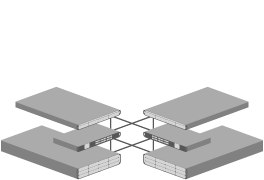Windows 10 End of Support

Image: Microsoft
What Does End of Support Mean?
Microsoft will officially end support for Windows 10 on October 14, 2025. After this date:
-
No Security Updates – Your system will no longer receive security patches, leaving it vulnerable to cyber threats.
-
No Bug Fixes – Any existing issues within the OS will remain unresolved.
-
No Technical Support – Microsoft will not provide assistance for Windows 10-related issues.
Using Windows 10 beyond this date increases security risks, compliance issues, and potential software incompatibilities. If at any point you need assistance with the process you can get in touch with our team.
Implications for Microsoft Office Applications
Microsoft 365 (formerly Office) applications will no longer be supported on Windows 10 after October 14, 2025. A support document that was updated in December that “the applications will continue to function as before” after Windows 10 support ends, but that there could be “performance and reliability issues over time.”
This means if you rely on any of the Microsoft 365 applications like Outlook, Teams, and Excel it's all more the reason to upgrade and avoid any issues long term.

Steps to Take Before Windows 10 Support Ends
1. Assess Hardware Compatibility
To determine if your current devices meet the system requirements for Windows 11 and to check your device compatibility:
-
Use the PC Health Check App
-
Review the Windows 11 minimum specifications
-
Refer to the Windows 11 specifications page
- Get in touch with our team who can evaluate your current hardware.

2. Upgrade Existing Hardware
If your device meets Windows 11 requirements, you can upgrade using one of the methods outlined in Microsoft’s official installation guide. Schools and businesses can use Microsoft Intune for large-scale deployment.

3. Invest in New Hardware
For systems that do not meet Windows 11 compatibility requirements, upgrading to a new Windows 11 device ensures access to the latest security features and performance enhancements.
All VeryPC systems can come pre-installed with Windows 11 and feature all the security and performance requirements for full compatibility with Windows 11.

Windows 11 Ready Devices
Aspect Nano
- Low power, high performance
- RTC power scheduling
- Up to 4x 4K display output
- Powerful onboard Iris Xe graphics
- Versatile mounting options with VESA/Dual VESA
- Windows 11 ready