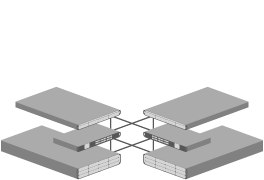BenQ Interactive Displays

Our partnership with BenQ
Enhance the classroom experience with BenQ's range of 4K UHD interactive displays. With built-in whiteboarding software, ClassroomCare® technologies, and an interface that is intuitive to use, you can transform regular classes into healthier, more engaging learning sessions.

EDLA BenQ Board Pro
Equip classrooms with the most powerful specs, the most advanced and secure management systems, and the smartest software, all in the new EDLA-certified BenQ Board Pro RP04.
Screen sizes available- 65", 75" and 86"
Key features:
-
Access your favourite education apps in the Google Play Store right on the BenQ Board
-
Start classes with one tap with your NFC card
-
Immersive sound with two 20-watt front-facing speakers and a 16-watt subwoofer
-
Data security with single-sign on, MFA, authentication mode and app scanning via Google Play Protect
-
Protect indoor air quality with air quality analytics and a built-in air ioniser
BenQ Board Essential
With the BenQ Board Essential RE03A, educators can teach on a reliable and cost-effective interactive display that puts all the essential tools they need for lessons at their fingertips.
Screen sizes available- 65", 75" and 86"
Key features:
- Powerful Android 11 OS
- 65W USB-C for plug-and-play connectivity
- A smooth and responsive writing experience with Fine IR+
- Energy saving features such as Eco Mode
- Protect eyesight with Eye-Care features such as low blue light and anti-glare

Want to learn more about BenQ Interactive Displays?
There are loads of features and benefits below, but you can contact one of our interactive specialists now, and we'll find the right solution for you.
Teaching Tools
Enrich lessons with software designed to engage students and encourage active participation.
EZWrite 6

Teach on a powerful whiteboard with a collection of tools designed to boot participation and extends your classes to any location.
InstaShare 2

Upgrade the way you teach with smooth interactive screen sharing from any device using InstaShare 2.
ClassroomCare®
Create additional layers of protection against health risks in the classroom with BenQ’s comprehensive set of ClassroomCare® features.
IT Management
BenQ have streamlined the management of their interactive displays to help IT staff and administrators manage devices and accounts with ease.
DMS

Manage all BenQ devices and their apps from a single, easy-to-use dashboard that helps you maximise productivity and device security across your school.
AMS

Securely access your personalised settings as well as your Google Drive, Dropbox, and OneDrive on any BenQ interactive display.