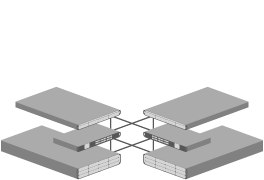TrilbyTV
A simple to use digital signage platform

TrilbyTV provides an effective digital signage solution designed by a team who understands and works in education, with over 30 years of experience in the industry. School life is hectic, so your technology should provide solutions, not create problems. Digital signage helps staff, students and visitors retain essential information, from parent’s evening reminders to the next school trip!
TrilbyTV uses straightforward Cloud-based software to make the digital process as user-friendly and accessible as possible. This allows all staff to upload, manage, and share content easily, no matter how tech-savvy.
Why TrilbyTV?
- Unlimited screens
- Your content on your screens
- Player management & scheduling
- Works with familiar hardware
- Content Catalogue of resources
- Whole school announcements
- Works across multiple sites

Unlimited screens for education
TrilbyTV offer an unlimited screen subscription, letting you connect as many as you like without further costs.
Since any screen can be a digital signage display, you have the flexibility to choose where they should be located. Enhance parental engagement by advertising upcoming school events in the reception area, broadcast daily lunch menus in the dinner hall and why not incorporate interactive classroom screens?

Your content on your screens
Getting a message to all signage screens quickly is easy with TrilbyTV. When heavy snow is forecast, or there’s a last-minute change to assembly time, go to the TrilbyTV Announce app and broadcast your update around the school in a couple of taps.
Numerous content creation options exist, from standard title slides with images and text to slideshows, real-time web content, Twitter feeds and videos. However, school life can be busy, often leaving little to no spare time for making new resources. That’s why TrilbyTV created the Content Catalogue, saving you time whilst still making an impression.

Manage and schedule
TrilbyTV automatically refreshes your screens with the latest content you add, keeping your signage up to date and everyone in the loop.
Various scheduling options are also available, giving you complete control of what is shown, where and when.
The Player Dashboard allows you to add, remove, monitor, and manage all your TrilbyTV players, meaning you have complete control of playback from anywhere.
TrilbyTV has created a dedicated iPad app for managing players and adding content, making it even easier for teachers to access and control their screens or send school-wide communications.

Works with familiar hardware
TrilbyTV can playback your content on all common devices. If you already have a TV screen, you probably already have a suitable player device. Visit the app store on the device and search for TrilbyTV Player.

Content Catalogue
The content catalogue is a collection of pre-made content and templates from hand-picked partners, ready to use on your digital signage. You can preview items, add them straight to your content feed or download and edit templates before uploading to your own feed.

Whole school announcements
Getting a message quickly on all signage screens with TrilbyTV is easy. When the snow rolls in, or there’s a last minute change to assembly time, grab the TrilbyTV Announce app and in a couple of taps you can broadcast your critical/important message around your school.

Multisite
For TrilbyTV users working in MATs, Groups or school districts, their Multisite features give you an administrative overview of your TrilbyTV sites. Check player connectivity and user status, while also being able to rapidly share content to one or more schools with a few clicks.

Integrates perfectly
The TrilbyTV Player apps are supported on all major platforms and hardware running Android, iOS, tvOS, macOS or Windows, making installation a breeze on our D-Series media players. Our fanless, discreet Android media players are the perfect hardware to accompany TrilbyTV.

Why use TrilbyTV in your school?
TrilbyTV is built by people who understand and work in education. They keep it simple to add and manage content so even the busiest school can have up to date screens.
With over 25 years of edtech experience, they kept noticing that legacy signage platforms were not fit for purpose. They were never built with education in mind and too many screens were switched off.