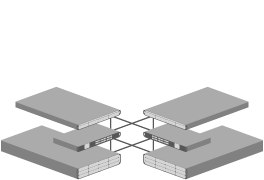Microsoft Shape the Future Programme
Microsoft Shape the Future Programme for Education
The Microsoft Shape the Future Programme provides affordable Windows 11 devices to K-12 schools, helping create inclusive and secure learning environments. Schools can access discounted devices by applying for a Letter of Eligibility (LOE). This programme makes it easy for both students and teachers to benefit from hybrid learning, collaboration, and personalised education. Plus, it’s simple to get started!
Hybrid Learning
Hybrid learning blends classroom and online education, giving schools the flexibility to support students wherever they are. With Windows 11 devices, students and teachers can connect through tools like Microsoft Teams and OneNote, which let them work together in real time, no matter the location.
This approach ensures students can keep learning, even if they’re not physically in the classroom. Whether it’s streaming live lessons or accessing materials online, hybrid learning with Microsoft makes education accessible and adaptable.


Collaboration Tools
Teamwork is key to successful learning, and Microsoft’s collaboration tools help make that happen seamlessly. With tools like Microsoft Teams built into the devices, students can chat, share documents, and work on projects together, whether they’re in the classroom or learning remotely. Teachers can organise group activities, send out assignments, and offer real-time feedback, all in one place.
These tools don’t just make education more efficient—they help create an engaging and interactive learning environment that encourages students to collaborate and think creatively.
Secure Devices
Security is critical for schools, and the Shape the Future devices come with advanced security features that protect students and their data. With Windows 11, these devices offer encryption, secure boot, and automatic updates to keep things running smoothly and safely.
They also include Trusted Platform Module (TPM) technology, which offers hardware-level protection by encrypting data. This extra layer of security ensures that sensitive information, like student records, stays protected, giving both schools and parents peace of mind.

Letter of Eligibility (LOE)
To get discounted pricing through the Shape the Future programme, schools need to apply for a Letter of Eligibility (LOE). This document confirms your institution’s eligibility to purchase Microsoft’s education devices at reduced prices. The application process is straightforward and once approved, you can start taking advantage of these benefits immediately. If your LOE expires, it can be renewed without hassle, ensuring you can continue to access the best tech for your students.
Pricing Benefits
The Microsoft Shape the Future programme offers fantastic savings on devices built for education. With Windows 11 available at discounted rates, schools can get the tech they need without breaking the budget. These savings allow schools to invest in more devices and resources, helping improve the overall learning experience for students while making the most of available funding.
Frequently Asked Questions
| Question | Answer |
|---|---|
| When do I need an LOE? | You need an LOE when purchasing discounted devices through the Microsoft Shape the Future Programme. The LOE proves your institution's eligibility. |
| How do I use my LOE? | Once approved, present your LOE to authorised Microsoft resellers like VeryPC when purchasing eligible devices. |
| Who can request an LOE? | Education institutions, including K-12 schools, colleges, and universities, can request an LOE. |
| When does my LOE expire? | LOEs expire after 12 months. You must use it within this timeframe to benefit from the discounted prices. |
| Can I customise my LOE dates? | LOE expiration dates cannot be customised but can be renewed after they expire. |
| What information is required for the LOE? | The application requires details like your school’s name, domain, and contact information for verification. |
| How long does the LOE approval process take? | LOE approval can instant but may take a few business days, but the timeline may vary based on the review process. If you have not received approval of eligibility, please contact loedesk@microsoft.com |