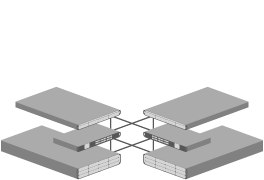Thinbook 14
All-day productivity with Thinbook 14
Thinbook 14 is a durable, compact, and secure laptop built for all-day use. Perfect for students, teachers, and business users on the go, it boasts a 9-hour battery life to power through the busiest days. See what makes Thinbook 14 essential.





Key Features:
Perform & Collaborate
Wi-Fi 6E
Wi-Fi 6E connectivity powered by Intel AX211 technology, providing fast and stable wireless connections ideal for students, teachers, and business users. Enjoy smooth streaming, seamless virtual classes, and reliable video calls, even in busy environments.

Balanced Performance
We test Thinbook using PCMark 10 across real-world scenarios including Essentials for everyday tasks like web browsing, video calls, and quick app launches; Productivity, covering office work such as word processing and spreadsheets; and Content Creation, assessing performance in photo editing, video editing, and media rendering.


Warranty
Experience peace of mind with our comprehensive warranty options. We offer up to 5 years total coverage, including an Extended Service Plan designed to minimise downtime.
- Return to base (Included): You handle the shipping to us, we’ll take care of the repair and send it back.
- Standard Service Plan (Upgrade): We collect, repair, and return your device. Parts and labour included.
- Extended Service Plan (Upgrade): Next business day support with an engineer visit, advanced parts dispatch, or full device replacement for hardware issues.

Customer Case Study : Trafalgar School
Trafalgar School needed custom-built laptops tailored to their specific requirements and competitively priced. They also wanted personalised vinyl branding for the Art and Design Technology Department, adding a creative touch to each device.

Essential Connectivity
Thinbook is compact and light but comes with plenty of connectivity!
- 1Gb LAN port: When a little more speed is needed, and perfect for bulk imaging and deployment.
- USB-C 3.2: Supports PD up to 65W & DP alt mode, perfect for desktop docking.
- HDMI: Increase productivity by combining your Thinbook with a second monitor.
- MicroSD card reader: Quickly transfer video or photography from professional equipment.

Modern Security
Keeping your device secure
With a range of modern hardware and software security features, plus essential privacy options, your Thinbook 14 keeps your data safe and your privacy protected. From secure logins to built-in safeguards, it’s designed for peace of mind.


Tough, Built to Last
Military Grade Tested
We use the US Department of Defense MIL-STD-810 to ensure Thinbook laptops are reliable and durable. Thinbook 14 undergoes a series of MIL-STD-810 tests to withstand everyday use, shocks, and knocks. As part of our production process, every Thinbook is quality tested to ensure it meets our reliability standards and delivers on your expectations.

Hardware Services

BIOS Configuration
Get your systems boot-ready with customised BIOS settings. We can apply admin passwords, set boot orders, disable ports, and even brand your BIOS splash screen with your logo.

Custom Imaging
Your OS, your way. We’ll apply your custom image (including apps, settings, and drivers) to every device. Want it stored for future orders? We’ve got you covered.

Autopilot Enrolment
Plug and play with Microsoft Intune. We’ll pre-enrol your devices in Autopilot, making setup a breeze for your IT team.

MAC & Serial
Need to assign network profiles or register assets before delivery? We’ll provide device MAC addresses and serial numbers ahead of time so you can prep in parallel.

Asset Tagging
From barcodes to custom tags, we’ll affix your identifiers straight to the device exactly where you want them.

Deliver to Desk
Skip the setup queue. Our engineers will unbox, cable, and configure your systems right at the user’s desk, so everything’s ready to go from the moment they sit down.

Equipment Recycling
Out with the old, responsibly. We collect and recycle your old kit in full compliance with WEEE regulations, ensuring nothing goes to waste unnecessarily.

Packaging Takeback
Once your new kit’s installed, we’ll remove and recycle all packaging waste. Clean, tidy, and eco-friendly.
Serviceability
Tough but not invincible
Thinbook is tough, but it's not invincible, that's why it can be fixed quickly with UK stocked spare parts including keyboards. Maintenance is hassle-free, keeping you productive without missing a beat.

Make it yours with custom branding
Take a premium laptop and make it yours with full colour vinyl branding.
Add your logo, crest, motto, or colours. Making your new Thinbook yours. Durable, high-quality printed vinyl crafted by our in-house design team and caringly applied before shipping.
- Full-colour printing
- Large, eye-catching branding
- Durable long-lasting vinyl





Backlit keyboard
A backlit keyboard keeps you productive in any lighting, whether you're working late, presenting in a dim room, or just prefer a more ambient setup. With clear key visibility, you can type with confidence, reducing errors and improving accuracy.

Ports & Slots

- 1. USB 3.2 Gen 2 (Type-C) - PD in + DP alt mode
- 2. USB 3.2 Gen 1 (Type-A)
- 3. HDMI
- 4. Power In
- 5. Kensington Lock
- 6. LAN (RJ45)
- 7. MicroSD Reader
- 8. USB 3.2 Gen 1 (Type-A)
- 9. Power button
- 10. Audio in/out (3.5mm combo jack)
Product Specifications
Thinbook 14 | |
|---|---|
| Processor | AMD Ryzen 5 7430U |
| Memory | 8GB - 32GB DDR4 |
| Storage | 250GB - 4TB SSD |
| Graphics | AMD Radeon Graphics |
| Operating System | Windows 11 - Home / Pro / Education No Operating System (Optional) |
| Display | 14" Full HD (1920 x 1080) |
| Side Ports | 2 x USB 3.2 Gen 1 (Type-A) 1 x USB 3.2 Gen 2 (Type-C) - PD in + DP alt mode 1 x HDMI 1 x LAN (RJ45) 1 x MicroSD Reader |
| Dimensions | 324.9 x 219.5 x 20.9 mm |
| Weight | Gross Weight: 2.2Kg (Approx) Net Weight: 1.4Kg (Approx) |
| Warranty | Return to base (Included) |